
How to Use Voice Assistant on Pixel 9 Pro XL
Boosted peak brightness, a quality 6.8-inch display, a silky matt glass back, and a stunning dual-finish camera bar are just some of the Google Pixel 9 Pro XL’s elevated design features. It’s also the most powerful Pixel device to date, featuring the new Tensor G4 chip and 16 GB of RAM.
But where the new Pixel 9 Pro XL really shines is with its software, including the latest artificial intelligence features. These are powered by Gemini, Google’s new AI assistant, which makes its way onto the most recent generation of Pixel phones. For now, Gemini continues to work alongside the older Google Assistant, a tool that provides voice control functionality for all Pixel devices.
Keep reading as we explore the differences between Google Assistant and Gemini, and how both of these voice assistants can be used to increase the convenience and personalization of your Pixel 9 Pro XL.
What is Google Assistant?
Originally launched in 2016 for Allo messaging and the Nest smart speaker, Google Assistant is a virtual assistant app that utilizes artificial intelligence. It was designed to expand Google Now by introducing more personal two-way conversations to Pixel phones and other Google devices.
The new Google works on Pixel 4 devices and up, including the Z Fold 6. Your phone will also need to have:
-
Google app 6.13 or higher
-
720p or more screen resolution
-
Android 5.0 operating software or above
-
At least 1 GB of available memory
-
Google Play services
How to Activate Google Assistant On Your Pixel 9 Pro XL
As we’ve mentioned, Google Assistant is designed to be used with voice command as a hands-free way to navigate your Pixel 9 Pro XL. However, you can also use the keyboard if it’s more convenient – simply change the Preferred Input when you open Assistant Settings.
Start a voice-guided conversation in just two simple steps:
-
Say “Hey Google” or touch and hold the Home button with either a locked or unlocked Pixel 9 Pro XL. At this point, you’ll be asked to switch Google Assistant on if it isn’t already.
-
Then, give Google Assistant a command or ask a question.
Other than saying “Hey Google”, there are multiple ways that you can begin utilizing the Voice Assistant feature.
-
Power Button: If you have a Pixel 6 or later, tap and hold the Power button to open Voice Assistant. For a Pixel 4a or later, you’ll need to open the phone’s Settings, then navigate to the System tab and choose Gestures before holding Power.
-
Keyboard: If you’re in a quiet space or somewhere too noisy to successfully use Voice Assistant, try typing with the keyboard. Press and hold the Home button, tap Keyboard, then enter a command or question, before clicking Send.
-
Google Assistant App: You can also go directly through Google’s dedicated app. Simply open the Google Assistant app and fire away!
Switching to Google Gemini
Google Assistant is focused mainly on voice recognition technology and natural language processing.
Now, with the Pixel 9 range, Google is including generative AI in this platform. They’re also expanding the capabilities of Google’s voice command system, while making it more natural and conversational too.
Pixel 9 devices, including the Pixel Pro 9 XL, will therefore upgrade from Google Assistant to Gemini, Google’s personal AI-powered assistant – the most advanced form of artificial intelligence on a Pixel phone yet, which is set to rival Apple Intelligence.
How Does Google Gemini Work?
Gemini can be activated in the same way as Google Assistant. Simply say “Hey Google” or long press on the Power button. To find out more information about something you’re reading or watching on your Pixel 9 Pro XL, you can also click “Ask about this screen” for Gemini’s help.
Although the Gemini voice assistant is built into the Pixel 9 Pro XL, you will need to be a Gemini Advanced subscriber to access the full range of features. However, you’ll get a year’s free subscription when purchasing the device so that you can properly give them a go first.
As an AI model that’s still learning from our natural language input, Gemini might not yet be able to perform all the specific tasks that Google Assistant does. For instance, we found it difficult to play the news without opening the app – Gemini simply replied “I can’t do that because I’m a large language model.”
So, if you’d prefer to use just the simple voice command feature of Google Assistant, rather than Gemini’s more complex large language model, you can currently switch between the two. To do this, you’ll need to:
-
Open the Google app.
-
Click your profile picture or initial in the top right corner.
-
Choose Settings and go to Google Assistant.
-
Use the toggle to switch between the two features. Or, simply say “Hey Google, switch to Google Assistant” and vice versa.
What Can I Ask Google Gemini?
Google Assistant provides basic information on everything from the weather today and local restaurants to traffic and your personal calendar events. It also helps with everyday tasks, including:
-
Making phone calls
-
Sending messages
-
Setting reminders
-
Finding directions
-
Translating words and quick phrases
-
Searching for images
-
Answering questions using the web
-
Converting units
Google Gemini works similarly, but allows you to have more free-flowing, back-and-forth conversations, rather than simply asking questions – all thanks to Gemini Live. This voice assistant can also be easily integrated into your favorite apps and tools for everything from brainstorming and finding recipes to making playlists, scanning the web, and generating images.
One particularly interesting feature is Gemini’s integration with the 9 Pro XL’s triple rear camera system. Open the Gemini app, tap Camera, take a snapshot, then ask questions about your surroundings.
Another recent contribution to Gemini that you can enjoy on the Pixel 9 Pro XL is Deep Research. This is a personal research assistant that automatically searches websites and creates multi-point, custom research plans for you, using only relevant, up-to-date information.
The Future of Voice Assistant
Since the powers of generative AI are ever-evolving, fully integrating large language models like Gemini onto Pixel devices remains an ongoing process for Google.
These models may be able to better handle complex tasks, but they can take longer to complete and sometimes provide inaccurate information. That’s why you should expect several updates to the platform, the most recent of which is Gemini 2.5, to improve its natural language processing interpretation.
Over time, these updates will also enhance the powers of Google’s voice assistant, providing higher-quality responses than your old phone, right from the Pixel 9 Pro XL home screen!
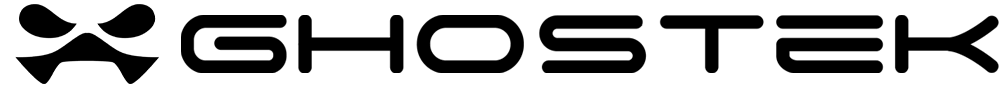
Leave a comment